In the digital world, we’re accustomed to initiating downloads by clicking a button or confirming a prompt. However, drive-by downloads represent a more insidious threat.
These attacks involve the automatic and unauthorized download of malicious software onto your computer simply by visiting a compromised webpage – no clicking required. They exploit hidden vulnerabilities in your system to silently install harmful files, often operating entirely under the radar.
The Mechanics of a Drive-By Download: Exploiting Weak Points
The primary catalyst for drive-by downloads is often outdated software. When you browse the internet with outdated browsers, operating systems, or plugins, you create potential entry points for cybercriminals. If you then visit a malicious website, the embedded code on that page will actively scan your browser and system for known security flaws. Upon identifying a vulnerability, the malicious code will exploit it, silently initiating the download and installation of malware without any interaction from your side. Malicious websites are often designed to host a variety of exploit codes, increasing the likelihood that at least one will find a weakness in a visitor’s system.
How Attackers Deliver Drive-By Downloads: Common Methods
Cybercriminals employ several tactics to lure unsuspecting users to websites that host drive-by downloads:
- Phishing Attacks: Deceptive emails or text messages are crafted to appear legitimate, enticing you to click on links that lead to malicious websites designed to trigger silent downloads.
- Malicious Advertising (Malvertising): Attackers purchase advertising space on otherwise reputable websites. However, the advertisements they display contain malicious code. Even if you trust the website you’re visiting, clicking on a compromised ad can initiate a drive-by download, allowing criminals to gain access to your data.
Your Defense: Strategies for Staying Safe
Protecting yourself from drive-by downloads requires a proactive approach:
- Prioritize Software Updates: Regularly updating your operating system, web browsers, and all installed software is paramount. These updates frequently include critical security patches that address vulnerabilities exploited by drive-by downloads.
- Be Vigilant with Links and Advertisements: Exercise extreme caution when clicking on links in emails or text messages, especially if they seem unexpected or suspicious. Similarly, be wary of clicking on online advertisements, even on websites you trust.
- Control Your Browser Extensions and Plugins: Only install and use web browser plugins and extensions that have been officially approved by your organization or come from reputable sources. Unauthorized or outdated extensions can introduce significant security risks.
Understanding the risks of drive-by downloads is the first step. The next is taking action to secure your systems. Ready to take the next step? Reach out to our team to schedule an appointment and discuss your specific security needs.
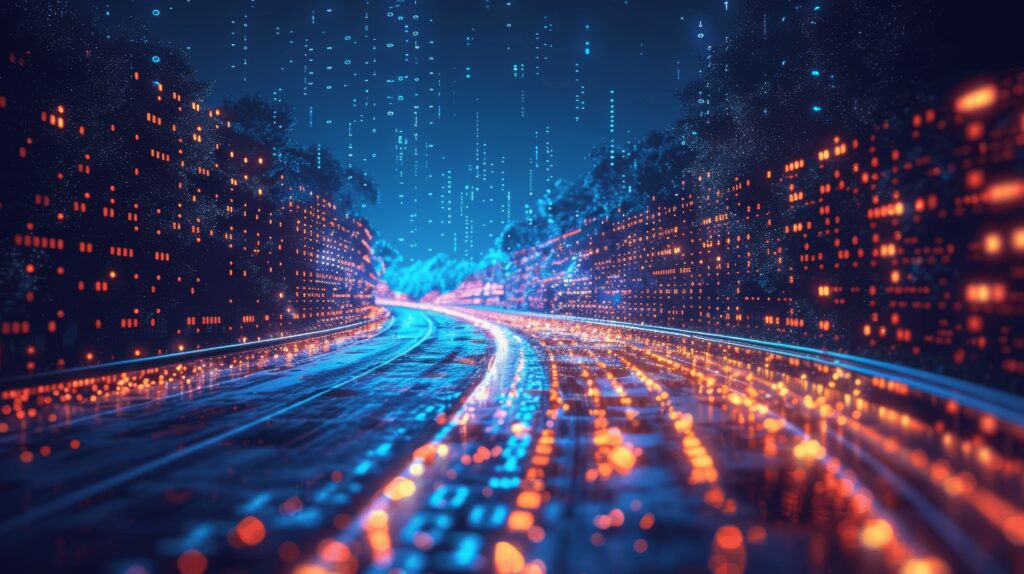





 – John McMicken
– John McMicken – Adam Stalder
– Adam Stalder